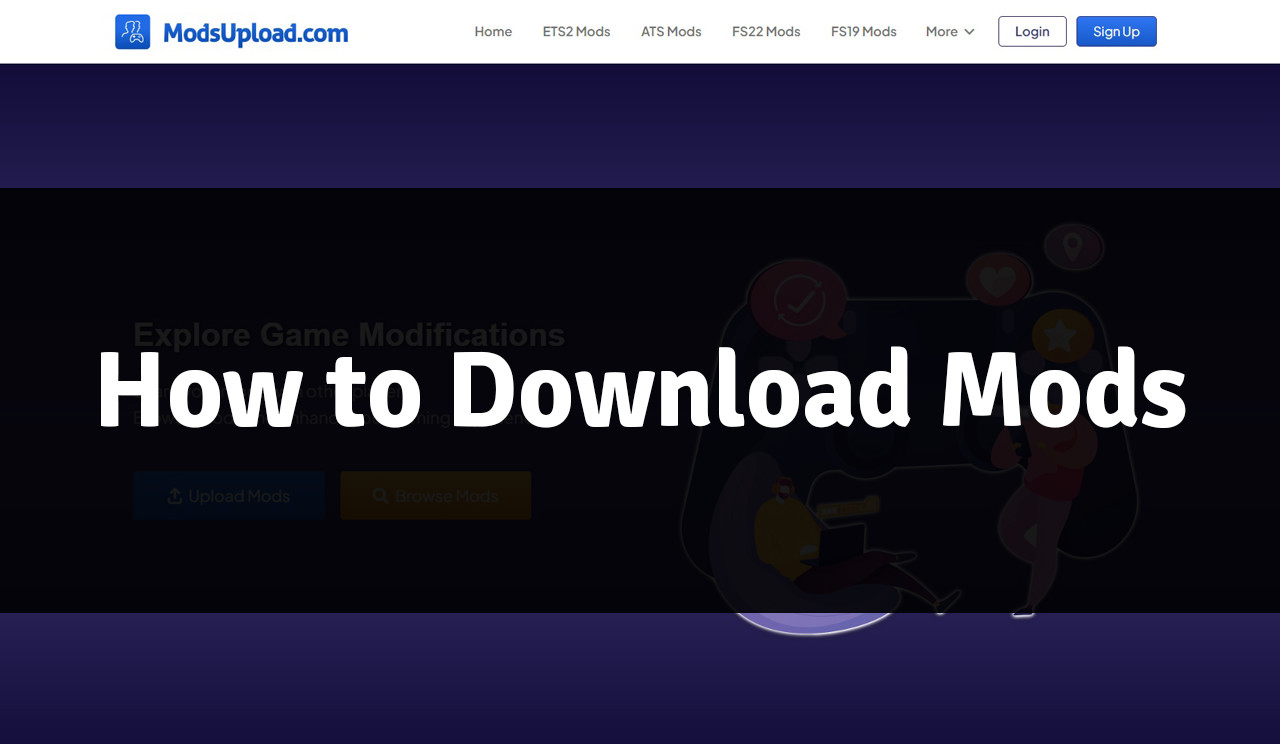
Follow our simple guide below to start downloading our own mods for your favourite game!
Step 1: Navigate to the "Our Mods" Section
To begin, navigate to the 'Our Mods' section. Here, you'll find Euro Truck Simulator 2 mods, created by our team.
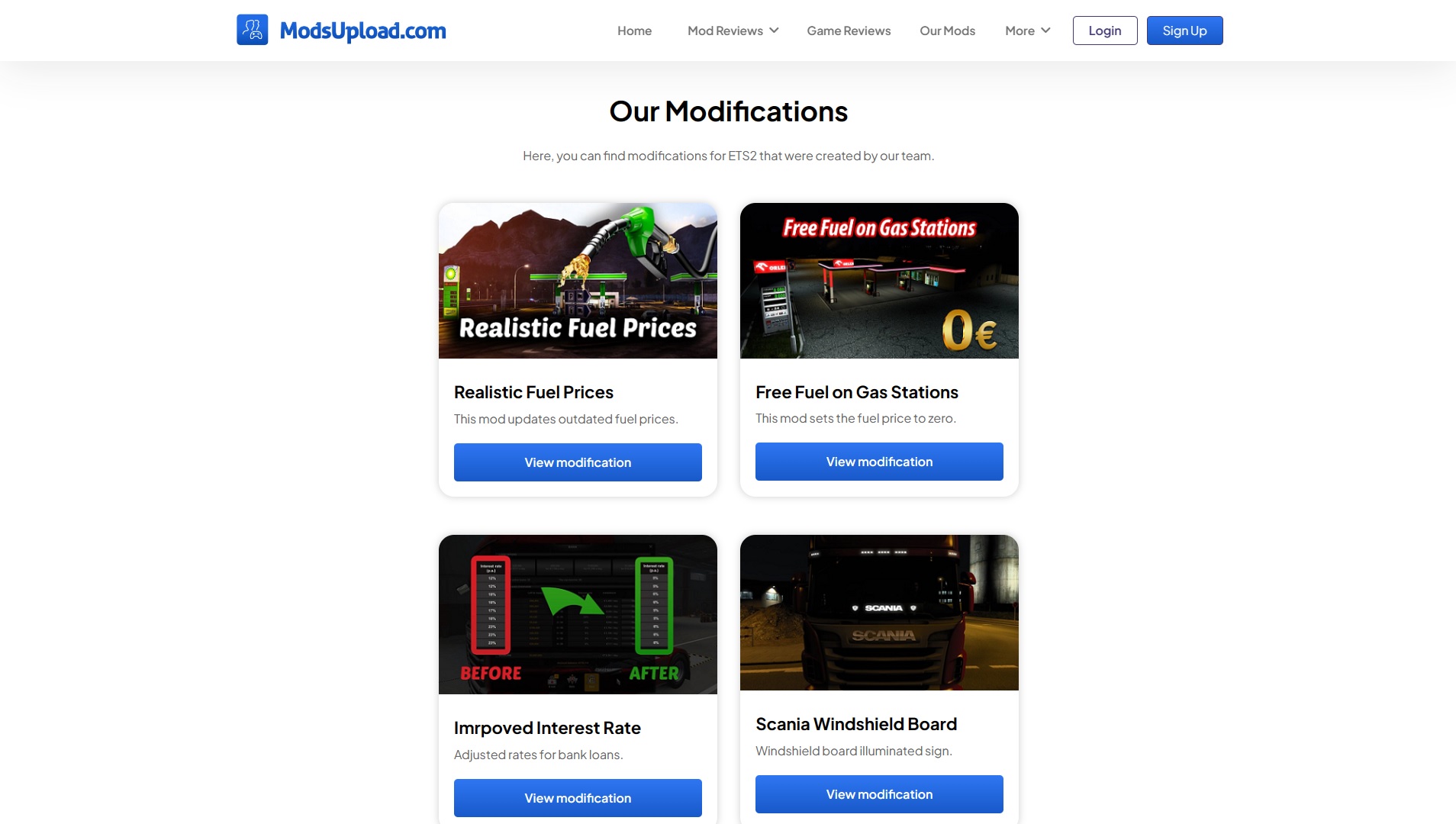
Step 2: Explore the Latest Mods
Browse through the list of the our latest modifications tailored for Euro Truck Simulator 2 game. Once you've found the mod you want, simply click on 'View modification'.
Step 3: Read description of mod and click "Download Now"
After reading the description of our mod, please click on "Download Mod"
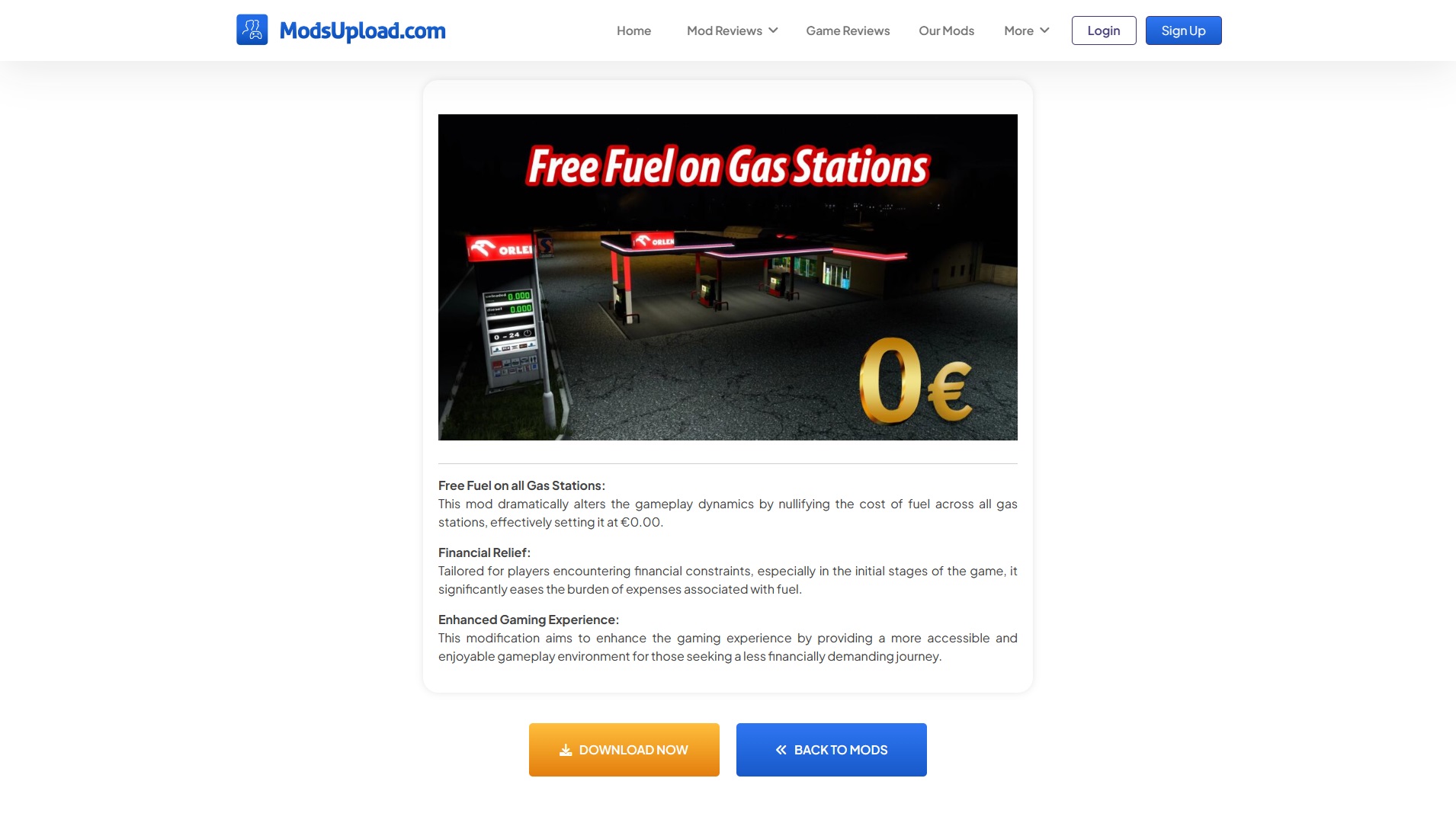
Step 4: Follow Instructions on the Download Page and Complete the Process
After selecting your mod, follow the instructions provided on the download page to complete the process. Once the download process is complete, insert the mod into your mods folder and activate the mod in the game. Then, immerse yourself in the enhanced gaming experience and enjoy exploring the new features and content added by the mod!